Changing Headers in k12 Powerschool
Recolor Your k12 Instance
A great way to customize your k12 Powerschool instance, and help distinguish it from your State Powerschool instance, is to change the colors of the buttons in search on the home page. Follow the directions here to update your colors.
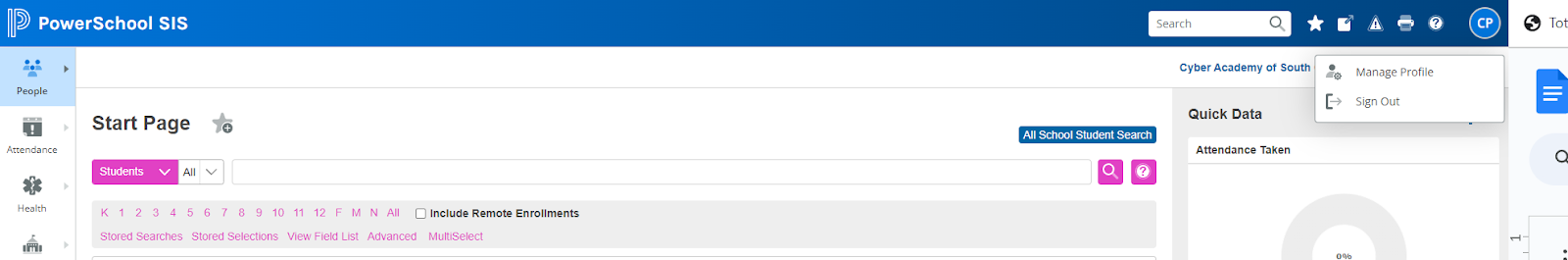
Related Articles
Family Contact Change Process
? Purpose This article outlines the official process for updating family contact information in school records, including phone numbers, email addresses, and physical/mailing/shipping addresses. ? Important Reminder Families can updatae contact ...
Quick Export for Powerschool
When wanting to pull a selection of data for a group of students, "Quick Export" is a great option! Most Admin will use the same set of fields of data to pull and could put in their k12 Powerschool instance. You can keep these fields in your Quick ...
State PowerSchool Login Update with Language 2026
With the new language update for State PS, you may no longer see your saved Username and Password. ⭐To reset your password for State PowerSchool in chrome, edge or firefox, click here.
Change In Work Location Request
Per CASC Employee Handbook: CASC employees must reside in the state of South Carolina or within 45 miles of the South Carolina border and to perform their job duties from such residence unless directed otherwise by the Head of School or his/her ...
Staff Name & Address Changes
? Legal Name or Address Change Guide If your legal name or address has changed, here are the steps to make sure all systems and benefits stay up to date. ?️ Paycom Updates You can update both physical and mailing addresses directly in Paycom. If ...